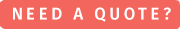FILE SETUP |
Generally, PDF’s work the best, so that’s what we prefer. Everything is packaged up and ready to go in a PDF, so please put together a high quality CMYK PDF and things tend to go smoother and faster!
Here are a few other pointers:
|
|
Related Links:
|